How to Claim Your Voucher in Tucker Budzyn- Tucker’s Snack Attack (Android & IOS)
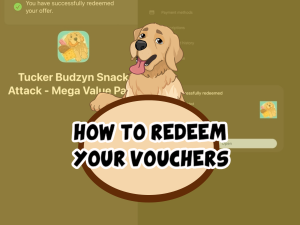
Vouchers are a great way to earn rewards and special items in Tucker Budzyn Snack Attack. Whether you’re playing on iOS or Android, claiming your voucher is a simple process. This guide will show you how to redeem your voucher using a code on both platforms.
How to Claim Your Voucher on Android
- Launch the Game: Open Tucker Budzyn Snack Attack on your Android device.
- Access the Settings Menu: Tap on the gear icon in the upper corner of the main screen to open the settings menu.
- Select the “Voucher” Option: Look for the “Voucher” or “Redeem Code” button.
- Enter Your Code: A text box will appear. Carefully enter your voucher code.
- Claim Your Reward: Tap the “Redeem” button. If your code is valid, you will receive a confirmation, and your reward will be added to your account immediately.
- Verify Your Reward: After claiming, check your inventory or currency balance to ensure the reward has been added.
How to Claim Your Voucher on iOS
- Launch the Game: Open Tucker Budzyn Snack Attack on your iOS device.
- Go to Settings: Tap the gear icon in the upper corner of the main screen.
- Choose the “Voucher” Option: Locate the “Voucher” or “Redeem Code” button.
- Enter Your Code: Carefully type your voucher code into the text box.
- Claim Your Reward: Tap “Redeem.” If the code is correct, you will receive a notification, and your reward will appear in your account.
- Confirm Your Reward: Make sure your reward has been properly added by checking your account.
Note for iOS Users: If you experience issues with redeeming your code, you may need to sign in to your Apple ID using Game Center. For detailed instructions, visit the official
Apple Support page: Apple Support – Redeem Codes.
Video Tutorial Link: http://How to Claim Your Voucher in Tucker Budzyn- Tucker’s Snack Attack (Android & IOS)
Types of Vouchers You Can Redeem
- In-Game Currency Vouchers: Receive coins or other currency types to help you progress faster.
- Power-Up Vouchers: Unlock special items that give you an advantage during gameplay.
- Exclusive Character Vouchers: Gain access to limited-edition skins or characters.
- Event Vouchers: Earn rewards that are only available during special in-game events.
Important Notes
- Ensure that your device is connected to the internet to claim your voucher successfully.
- Double-check the code for any typos or errors. Voucher codes are case-sensitive.
- If your code is invalid or has expired, you will receive an error message.
- Each code can only be used once per account.
Troubleshooting Voucher Redemption
If you encounter any issues while claiming your voucher, here are some common solutions:
- Invalid Code Error: Make sure you entered the code correctly, with no extra spaces.
- Expired Code: Some vouchers have expiration dates. If your code is expired, it will no longer work.
- No Internet Connection: Ensure that your device is connected to a stable internet network.
- Code Already Used: Each voucher code can only be redeemed once per account. Make sure you haven’t already used it.
- Server Error: If you see a server error message, try restarting the game and attempting to redeem your voucher again.
Best Practices for Using Vouchers
- Always redeem your vouchers as soon as you receive them to avoid missing out on rewards.
- If your code is a gift, make sure you understand the reward it provides before using it.
- Keep your game updated to ensure you can access the latest features and rewards tied to vouchers.
By following this guide, you can quickly and easily redeem your voucher in Tucker Budzyn Snack Attack, unlocking exciting rewards and bonuses to enhance your gameplay. Enjoy your rewards!
What’s new in Tucker Snack Attack: https://doggymakers.com/tucker-budzyn-snack-attack-whats-new/


