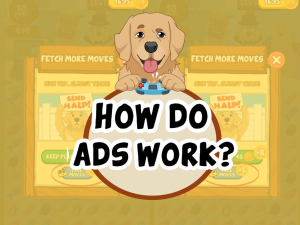
How Ads Work in Tucker Budzyn- Tucker Snack Attack
Ads provides players of Tucker Budzyn Snack Attack with an opportunity to earn rewards by watching short advertisements. These ads typically consist of videos or interactive experiences lasting between 15 and 30 seconds. In return for watching these ads, you can receive rewards that help improve your gameplay, such as additional coins, extra lives, or special boosts. Below, we’ll explain when you can watch ads, why ads might not be working, and how to troubleshoot common issues in Tucker Budzyn Snack Attack.

When Can I Watch Ads in Tucker Snack Attack?
In Tucker Budzyn Snack Attack, you’ll have the chance to watch ads and earn rewards in several game scenarios, including:
- Mini Game Scenes: Watch ads to double the coins you collect during mini-games, helping you accumulate more resources for future levels.
- Map Scene: Watch ads to receive extra lives, allowing you to continue your journey without losing progress.
- Gameplay Scene: Watch ads to earn extra coins or additional moves, giving you more options to overcome obstacles and advance through challenging levels.
Why Aren’t Ads Working for Me in the Tucker Snack Attack?
If you’re having trouble watching ads in Tucker Budzyn Snack Attack, there are a few common reasons that could be causing issues:
Ad Limits Based on Time and Location
There is a limit to how many reward-earning ads you can watch within a given time frame. Depending on your country and the type of ads available, you might only be able to watch between 10 to 40 ads. Additionally, different ads have varying “weight factors” based on their content. For example, an ad for an adult-rated game might count as five regular ads, while an ad for a kid-friendly game might only count as half of one.
Once you’ve reached your ad limit, you’ll need to wait 24 to 48 hours (depending on your country) before you can start watching ads for rewards again.
Ad Loading Issues
If you see a button to watch an ad but the ad doesn’t play when you tap it, it’s possible that the ad hasn’t fully loaded yet. This can sometimes happen if there is a delay between initialization and the ad content loading. Wait about 30 seconds and try again.
If the ad still doesn’t load after the second attempt, you may have reached your ad reward limit, or there might be an issue with the ad provider.
Internet Connection and Game Updates
For the ads to load properly, you need a stable internet connection. Slow or intermittent connections can prevent the ads from loading. Additionally, make sure your game is updated to the latest version, as outdated versions may experience compatibility issues with ad providers.
Ad Provider Issues
The ads in Tucker Budzyn Snack Attack are provided by third-party ad providers associated with Google or Apple. Occasionally, even if everything appears to be working fine on your end, an issue on the ad provider’s side may prevent ads from loading.
By keeping these tips in mind, you can ensure a smooth experience with Unity Ads and enjoy the rewards that will help you progress faster in Tucker Budzyn Snack Attack. Make sure your game is up to date and your internet connection is stable to avoid any ad-related issues, and keep enjoying the benefits of watching ads in the game!
Join the Tucker Budzyn Community!
Discover more tips, tricks, and strategies for Tucker Snack Attack by joining our vibrant online communities. Share your experiences, showcase your favorite outfits, and connect with other players to make your snack-filled journey even more fun!
https://doggymakers.com/tucker-budzyn-snack-attack-whats-new/
https://docs.unity.com/ads/en-us/manual/UnityAdsHome#Welcome_to_Unity_Ads



How do I remove pop up ads?
Hi! You can remove the forced ads joining the PRO ARCADE club (You can find it on the arcade – mini game section)